Telegram US Group List 97
-
Group
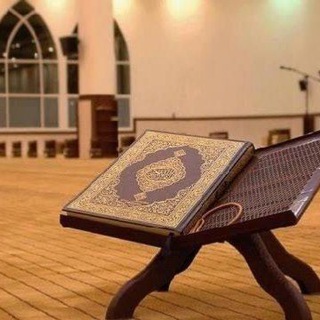 451 Members ()
451 Members () -
Group
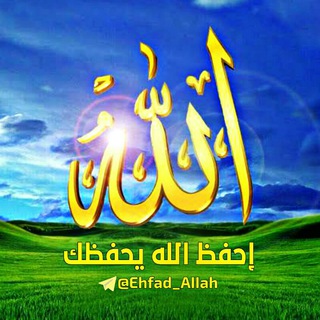
🌹إحفظِ اللَّهَ يَحفَظك 💚
3,891 Members () -
Group
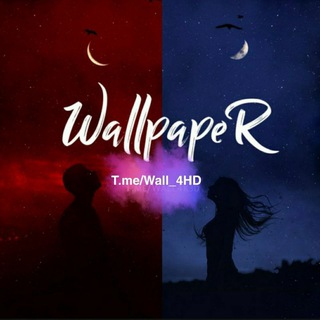
✦ wallpaper ✦ والپیپر
6,944 Members () -
Group

SALAM - افلام اجنبية مترجمة
53,393 Members () -
Group

❤️Bhakti songs mp3❤️
19,339 Members () -
Group
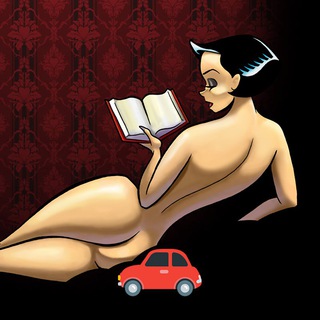
🚗 老司機百科|淫妻|反差|福利姬|绿帽|母狗
58,380 Members () -
Group

- صراحة 𝖿𝗋𝖺𝗇𝗄𝗅𝗒 .⇣
2,480 Members () -
Group

4syte Sports Team
547 Members () -
Group
-
Group
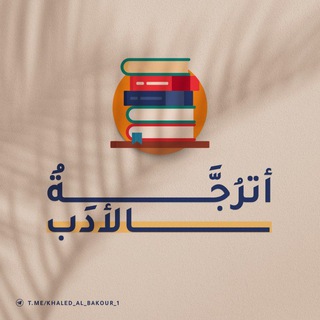
أُتْرُجّةُ الأَدَب 🍃
4,913 Members () -
Group

كن عملاقــــــاً
5,782 Members () -
Group
-
Channel
-
Group

Thoughtful, Committed Citizens
733 Members () -
Channel

إبــداع لتصاميم 👩🏼💻💜
10,451 Members () -
Channel

هــمـہســہات 📚✏️
401 Members () -
Group
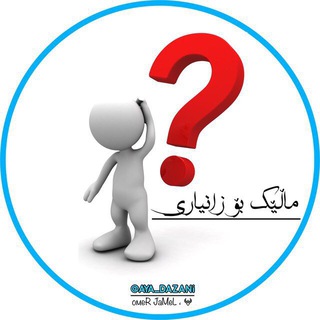
ئایە دەزانی ؟
306 Members () -
Channel

何氏通用|HO'S GENERAL INC
2,514 Members () -
Group
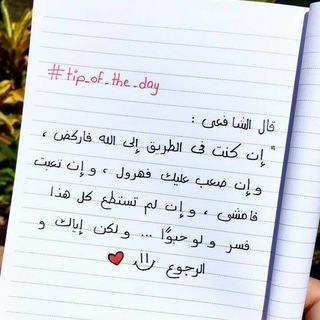
💚 الطريق إلى الله 💚
4,002 Members () -
Channel

Світ Княгині Ольги
1,039 Members () -
Channel

قصة الأمس
851 Members () -
Group

كبرياء
21,078 Members () -
Channel

O Desafio De Criar Filhos👪
4,244 Members () -
Group
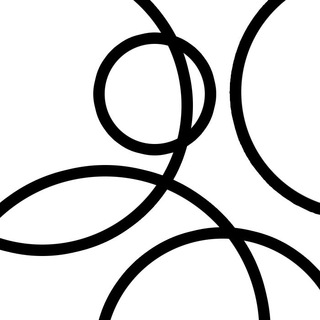
Культура і критика всього
448 Members () -
Channel

BEST COFFIN
2,033 Members () -
Group

أسرار العربية
15,688 Members () -
Group

Qiziqarli ma'lumotlar
578 Members () -
Group

Hilina Belete
4,184 Members () -
Group

Піар чат 🇺🇦
1,419 Members () -
Group

Premium Network | Getnewlink
26,029 Members () -
Group

ʜᴇʀ࿔‧⋆
1,112 Members () -
Group
-
Group

KurdPress | کُردپرس
7,399 Members () -
Channel

#سلسلة_عثيمينيات
1,116 Members () -
Channel

Macan Band
64,814 Members () -
Group

๑🍿𝐍𝐄𝐓𝐅𝐋𝐈𝐗 24 𝐇𝐎𝐑𝐀𝐒🍿๑
842 Members () -
Channel

H̶A̶C̶K̶I̶N̶G̶ ̶C̶H̶A̶N̶N̶E̶L̶™
348 Members () -
Group

اقتباسات جميلة 💜
1,285 Members () -
Group

Soul/رَوْح♥️
688 Members () -
Group

گروه معماری رهاورد
520 Members () -
Group
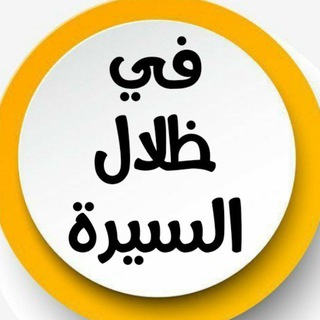
قناة في ظلال السيرة
4,144 Members () -
Group

JSON file開心share (僅IT學術交流及朋友分享區)
6,885 Members () -
Channel

The Actress Club
1,199 Members () -
Group
-
Channel

سَّـحَـابْ 🕊
640 Members () -
Channel

تطوير فكري •°
1,299 Members () -
Group

Dorama BR 『 잔향 』
159,842 Members () -
Channel

Let's Learn English
548 Members () -
Group

رادیو برنامه نویس
2,217 Members () -
Group

菲律宾解优杂货铺 送货上门 限趴赛 马卡提 马拉特
700 Members () -
Group

DTM Andijon viloyati bo‘limi
441 Members () -
Group

Хочу пойти
4,261 Members () -
Group

Telegram iOS Beta Slots
3,936 Members () -
Group

SharifJobs | شریفجابز
7,448 Members () -
Channel

⚡Mᴇᴍᴇs ᴀʀᴇᴀ⚡
3,208 Members () -
Group
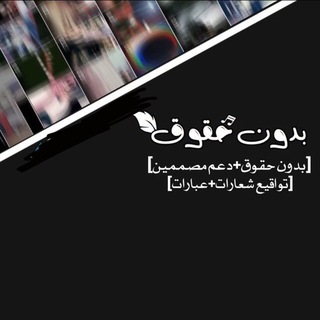
مقاطع بدون حقوق🎬
23,844 Members () -
Channel
-
Group

حربہ قلمہ
586 Members () -
Group

ᐯᝪᑕᗩᗷᑌしᗩᖇᎩ
40,941 Members () -
Group
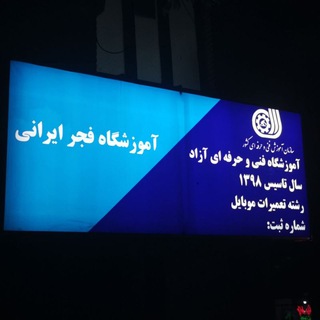
آموزشگاه فنی حرفه ای ازاد موبایل فجر
355 Members () -
Group

Buongiorno Italia💟
712 Members () -
Channel

ملُِآذَي آنت 💛
2,187 Members () -
Channel

Cryptocurrency Channel
14,301 Members () -
Group

تنمية و إبداع📖
9,320 Members () -
Channel
-
Group
-
Group

فیلم فوری | Film Fouri
5,542 Members () -
Channel

Channel 網上創業聯會。網創會
341 Members () -
Group
-
Group

جـديـدنا على التليقرام
3,913 Members () -
Group

👨( ازواج 💑 ولكن )👩⁉️
3,802 Members () -
Channel

OBN Horn of Africa
1,825 Members () -
Group

SADNES
58,362 Members () -
Group

Обыкновенный Курганист
551 Members () -
Group

مركز آزمون هاى مايكروسافت و IT
11,636 Members () -
Group
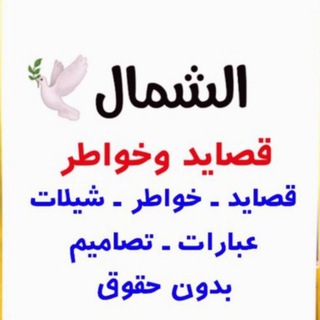
الَشَمَالَ🕊 قَصَايَدَ وًّخَوًّاطَرَ⚡️♛ֆ₎
7,971 Members () -
Group
-
Channel
-
Channel

شـًٍﮧٌٰٰٖﮧٰٖۤﮧـْٰٖمـًٍس۫ ↡✼♪
637 Members () -
Group

-ښـتـﯢريـٵت💜
11,264 Members () -
Group

This is Data
3,759 Members () -
Group

هاجس الشعر
20,936 Members () -
Channel

خربشات المجنوني 💜🗒️
384 Members () -
Channel

CREEPS REVEALED 🐒
434 Members () -
Group
-
Group

Столица ДФО
833 Members () -
Group
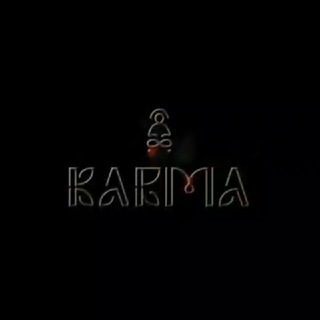
KARMAMUSIC
1,552 Members () -
Group

❤️MELH(OROU)?MELH(OREI)🙌🏽
1,410 Members () -
Group

Bozoraka.Com
631 Members () -
Channel

~ 𝗜𝘀𝗼𝗹𝗮𝘁𝗶𝗼𝗻 𓂀 .
362 Members () -
Group

علمني فقه التحولات
5,482 Members () -
Group
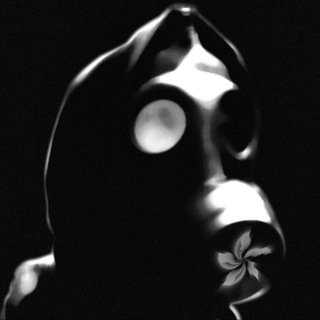
抗爭聯合育成 - 元旦女勇武
2,837 Members () -
Channel

خادمــــه مولاتي ام البنين
1,227 Members () -
Channel

عملية درع الربيع
2,549 Members () -
Channel

Türk kalbi
4,920 Members () -
Group

Студенты 4-й курс
380 Members () -
Group

💛تحفيز||stimulate💛
4,716 Members () -
Group

AutoRclone
1,874 Members () -
Group

Рязанский рынок
484 Members () -
Group

آکادمی طراحان | عکاسان
6,027 Members ()
TG USA Telegram Group
Popular | Latest | New
The feature is available to Premium users starting today. To set emoji statuses, tap the Premium badge at the top of your chat list or go to Settings to change status. Press and hold an emoji to set a status for a specific duration. Turn on Secret Chat Edit Photos/Videos Before Sending Them
Change Phone Numbers So, if you want to create different chat folders on Telegram for your use case then follow along. Open the hamburger menu and move to Settings -> Folders. Here, tap on “Create New Folder” and give a name like personal, work, fun, unread, etc. After that, add the chats that you would like to appear in this folder. Similarly, you can add the kinds of chats that you don’t want to be grouped under this folder. This way Telegram will learn your preferences. Now, the main screen will move to a tabbed UI making it easier to use and manage Telegram. How awesome is that? If you want to add a second number instead of migrating, Telegram also lets you use multiple accounts at once. For Android, on the left sidebar, tap your contact info to expand the account switcher and choose Add Account. On iPhone, tap Edit on the profile page and choose Add Another Account. Premium users get increased limits for almost everything in the app. With Premium, you can follow up to 1000 channels, create up to 20 chat folders with up to 200 chats each, add a fourth account to any Telegram app, pin 10 chats in the main list and save up to 10 favorite stickers.
Bot API: lets you build programs that use Telegram messages for an interface. You don’t need to have knowledge of MTProto encryption protocol. The intermediary server will handle all communication and encryption with Telegram API for you. Telegram Change Number Just like we can share videos with a pre-defined timestamp of YouTube videos, we can do the same thing on Telegram as well. For example, if you are sending a long video and want the user to play it from a specific timestamp say, 1:20, you can just type check the reaction at 1:20 in the video caption. Now when the user taps on the highlighted 1:20 link, the video plays from that particular timestamp. This is a helpful tip for users who send videos on Telegram regularly. Just press and hold on the message you want to change and then tap the “edit” button. From there, you can modify the message and resend it. Telegram will put an “edited” label on the message to let recipients know of the update.
If you ever receive any cool short audio clip like a meme sound or any hilarious sound effect (also works with the sent audio) just long-press on it and choose the “Save for Notifications” option in the popup. Karma Dost: App for improving medication adherence
Warning: Undefined variable $t in /var/www/bootg/news.php on line 33
US